Activate Windows XP after 30 days expiration
After installing Windows, you have 30 days to activate it. But what if the time limit has been exceeded and you can not run the system? There is still a chance to boot and copy your important files or system activation. You can 3-times reset trial period (up to 180 days without having to activate the system). This method is legal and safe.
Below steps describe the procedure of reseting your trial license for the next 30 days. In this period, you can activate your system.
- Restart your computer and run it in safe mode. During your computer starts, put F8 key and choose safe mode.
- Run command line (cmd.exe)
- Type this command (attention! the command is case sensitive!). rundll32.exe syssetup,SetupOobeBnk
- Restart you computer. You have next 30 days for using OS.
Website
Do you need a nice Website? See demo at: this wepage
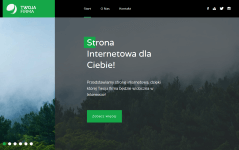





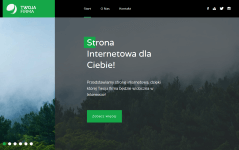





Hi I have a lenovo thinkcentre. I had to reinstall xp to fix a boot problem. It now requires activation. I used the rundll32 trick but after the 30 “trial” it will not work again. I purchases the xp repair disc but it has a problem “repairing”
Is there another way to bypass activation?
Hi thx worked like a charm, it does nothing and shows nothing but I rebooted out of safe mode and I could go back into WinXP as normal THX!