Implementation of the RPN parser in Delphi
Mathematical expressions in the traditional algebraic notation can be calculated using an algorithm RPN (Reverse Polish Notation). In the first part of this article, I will show you how to implement a parser that converts the traditional algebraic form of mathematical expression to the RPN notation. In the second part of article, I will implement an algorithm for calculating the RPN expression and the architecture which allows for easy extend the the parser to support mathematical custom functions.
Infix and postfix notation
In the infix notation, order of the algebraic operations can be changed using brackets. In this notation, the operator is placed between operands. In the postfix notation, the operator is placed after the operand. So in this form, the use of brackets can be omitted, because the order of operations depends on the priority of operators.
Conversion to the RPN notation
The shunting-yeard algorithm is a method for conversion a mathematical expression to the RPN notation. The presented algorithm uses stack for accumulating operators and queue for functions and operands. In contrast to the algorithm described on the Wikipedia, this algorithm supports situation for the unary plus/minus.
Shunting-yard algorithm (iterative)
- Set the unary flag
- For each token in an expression:
- if the token is a value:
- add it to the queue
- clear unary flag
- if the token is a function:
- push it onto the stack
- if the token is an unary operator:
- if the unary flag is set and token is an unary minus – push a token neg onto the stack
- if the token is a function argument separator:
- until the token at the top of the stack is a left parenthesis, pop token off the stack onto the queue
- set the unary flag
- if the token is a left parenthesis:
- push it to the stack
- set the unary flag
- if the token is a right parenthesis:
- until the token at the top of stack is a left parenthesis, pop token off the stack onto the queue
- pop token from the stack (left parenthesis)
- clear the unary flag
- if the token is an operator:
- while the precedence of the operator is less or equal than precedence of the operator at the top of the stack, pop token off the stack onto the queue
- set the unary flag
- push the operator onto the stack
- if the token is a value:
- while the stack is not empty, pop the token onto the queue
Implementation of the conversion class for RPN
We will write a class for conversion a mathematical expression to the RPN representation. The stack and queue will be used as a data structure. In the following listing, we will use a generic collection which are available since Delphi XE. For the older version, you can use TStack and TQueue classes from the Contnrs module and manually cast pointers to the appropriate type.
Declaration of the TParser class
unit ONPParser;
interface
uses
Generics.Collections, SysUtils;
type
TParser = class
const
PRIORITY_ADD = Byte(1);
PRIORITY_MULTI = Byte(2);
PRIORITY_POWER = Byte(3);
PRIORITY_FUNC = Byte(4);
private
FStack: TStack<TMathObject>;
FQueue: TQueue<TMathObject>;
FExpression: string;
FResult: Double;
FPriorityRules: TDictionary<Char, Byte>;
procedure EraseCntr(Sender: TObject; const Item: TMathObject; Action: TCollectionNotification);
procedure InfixToPostfix;
procedure Calc;
procedure Clear;
public
constructor Create;
destructor Destroy; override;
procedure Calculate(const Expression: string);
function GetResult: Double;
end;
Declaration of the TMathObject class
This class will be responsible for handling tokens and a conversion between types.
type
TMathObject = class;
TMathObjectType = (mtUndefined, mtString, mtFloat);
TMathArgs = Generics.Collections.TList<TMathObject>;
TMathObject = class
private
FData: Variant;
FType: TMathObjectType;
FPriority: Byte;
public
function ToFloat: Double;
function ToInt: Integer;
function ToString: string; override;
function ToChar: Char;
function GetPriority(): Byte; inline;
function IsFunction(): Boolean; inline;
constructor Create(const Data: Double); overload;
constructor Create(const Data: string); overload;
constructor Create(const Data: string; Priority: Byte); overload;
end;
Implementation of the TMathObject
constructor TMathObject.Create(const Data: string);
begin
FData := Data;
FType := mtUndefined;
end;
constructor TMathObject.Create(const Data: Double);
begin
FData := Data;
FType := mtFloat;
end;
constructor TMathObject.Create(const Data: string; Priority: Byte);
begin
FData := Data;
FType := mtString;
FPriority := Priority;
end;
function TMathObject.ToFloat: Double;
begin
if FType <> TMathObjectType.mtFloat then
Result := StrToFloat(FData, Fmt)
else
Result := Double(FData);
end;
function TMathObject.ToInt: Integer;
begin
if FType<> TMathObjectType.mtFloat then
Result := StrToInt(FData)
else
Result := Trunc(FData);
end;
function TMathObject.ToString: string;
begin
if FType = TMathObjectType.mtFloat then
Result := FloatToStr(FData, Fmt)
else
Result := FData;
end;
function TMathObject.ToChar: Char;
begin
Result := ToString[1];
end;
function TMathObject.GetPriority(): Byte;
begin
Result := FPriority;
end;
function TMathObject.IsFunction(): Boolean;
begin
Result := FType = mtString;
end;
With that implementation of the TMathObject, We can complete the implementation of the TParser class.
Constructor / destructor
constructor TParser.Create;
begin
FResult := NaN;
FStack := TStack<TMathObject>.Create();
FQueue := TQueue<TMathObject>.Create();
FStack.OnNotify := EraseCntr;
FQueue.OnNotify := EraseCntr;
FPriorityRules := TDictionary<Char, Byte>.Create(5);
FPriorityRules.Add('+', PRIORITY_ADD);
FPriorityRules.Add('-', PRIORITY_ADD);
FPriorityRules.Add('*', PRIORITY_MULTI);
FPriorityRules.Add('/', PRIORITY_MULTI);
FPriorityRules.Add('^', PRIORITY_POWER);
end;
destructor TParser.Destroy;
begin
Clear;
FPriorityRules.Free;
FQueue.Free;
FStack.Free;
end;
Rest implementation
procedure TParser.EraseCntr(Sender: TObject; const Item: TMathObject; Action: TCollectionNotification);
begin
if Action = cnRemoved then
Item.Free;
end;
function TParser.GetResult;
begin
Result := FResult;
end;
procedure TParser.Calculate(const Expression: string);
begin
FExpression := Expression;
Clear;
InfixToPostfix;
Calc;
end;
procedure TParser.Clear;
begin
FStack.Clear;
FQueue.Clear;
end;
Implementation of the parse function
procedure TParser.InfixToPostfix;
const
Brackets = ['(', ')'];
OperatorSet = ['+', '-', '*', '/', '^'];
NumberSet = ['0' .. '9', '.'];
FunctionSet = ['A' .. 'Z'];
UnarySet = ['+', '-'];
ArgsSeparator = ';';
var
I, Ind: Integer;
Len: Integer;
MathObject: TMathObject;
Unary: Boolean;
Priorit: Byte;
begin
I := 1;
Len := Length(FExpression);
Unary := True;
while I <= Len do
begin
if CharInSet(FExpression[I], NumberSet) then
begin
Unary := False;
Ind := I;
while (I <= Len) and CharInSet(FExpression[I], NumberSet) do
Inc(I);
MathObject := TMathObject.Create(Copy(FExpression, Ind, I - Ind));
FQueue.Enqueue(MathObject);
end
else if CharInSet(FExpression[I], FunctionSet) then
begin
Ind := I;
while (I <= Len) and CharInSet(FExpression[I], FunctionSet) do
Inc(I);
MathObject := TMathObject.Create(Copy(FExpression, Ind, I - Ind),
PRIORITY_FUNC);
FStack.Push(MathObject);
end
else if Unary and CharInSet(FExpression[I], UnarySet) then
begin
if FExpression[I] = '-' then
begin
MathObject := TMathObject.Create('NEG', PRIORITY_FUNC);
FStack.Push(MathObject);
end;
Inc(I);
end
else if FExpression[I] = ArgsSeparator then
begin
while (FStack.Count > 0) and (FStack.Peek.ToString() <> '(') do
FQueue.Enqueue(FStack.Extract);
if FStack.Count = 0 then
raise EParserError.Create('Left bracket not found');
Inc(I);
Unary := True;
end
else if FExpression[I] = '(' then
begin
MathObject := TMathObject.Create('(');
FStack.Push(MathObject);
Inc(I);
Unary := True;
end
else if FExpression[I] = ')' then
begin
while (FStack.Count > 0) and (FStack.Peek.ToString() <> '(') do
FQueue.Enqueue(FStack.Extract);
if FStack.Count = 0 then
raise EParserError.Create('Left bracket not found');
FStack.Extract.Free;
Inc(I);
Unary := False;
end
else if CharInSet(FExpression[I], OperatorSet) then
begin
Priorit := FPriorityRules.Items[FExpression[I]];
while (FStack.Count <> 0) and (Priorit <= FStack.Peek.GetPriority()) do
FQueue.Enqueue(FStack.Extract);
MathObject := TMathObject.Create(FExpression[I], Priorit);
FStack.Push(MathObject);
Inc(I);
Unary := True;
end
end;
while FStack.Count <> 0 do
begin
if CharInSet(FStack.Peek.ToChar, Brackets) then
raise EParserError.Create('Incorrect brackets');
FQueue.Enqueue(FStack.Extract);
end;
end;
Usage
If you want to use my parser code or need help to fit it to your requirements, you can contact with me.
Summary
In the first part of the article, the implementation of the Shunting-yard algorithm was presented. This algorithm is used to the conversion of the standard infix notation to produce output for the RPN algorithm to calculate value of mathematical expression. In the next part, I will implement the RPN algorithm and architecture for easy extend the parser for support custom mathematical functions, without modifiication an existing code.
Website
Do you need a nice Website? See demo at: this wepage
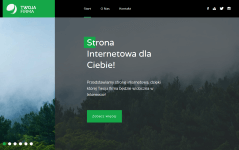








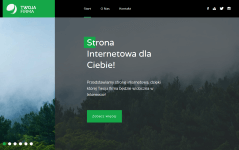





We used your code to allow users to enter their own mathematical laws to evaluate motion laws and other mathematical operations in our program MechDesigner.
Your code was well written and easy to modify for our purposes and could also be easily extended. So thank you very much for permission to use it. It is very much appreciated and saved us a lot of time.
Your code is robust, concise and extremely easy to build upon. We were able to quickly add the trigonometry functions we needed as well as support for variables. We use it when importing IMP files to compute error model results and ellipsis of uncertainty in well trajectory positioning. Thank you for your work and permission to use it.