Bot GG w C# – implementacja protokoŇāu – kontakty
Protok√≥Ňā GG
W poprzedniej czńôŇõci artykuŇāu, zdefiniowaŇāem procedurńô logowania do serwera GG oraz pomocnicze klasy, sŇāuŇľńÖce do odbierania/wysyŇāania i przetwarzania pakiet√≥w.
Kontakty
Po pomyŇõlnym zalogowaniu sińô do serwera, naleŇľy wysŇāańá listńô kontakt√≥w, kt√≥rńÖ posiadamy w komunikatorze. Jest to czynnoŇõńá niezbńôdna, aby pobrańá ich statusy i powiadomińá znajomych, o naszym statusie. Listńô kontakt√≥w wysyŇāamy hurtowo – w jednej paczce maksymalnie 400 kontakt√≥w w pakiecie NotifyPacket. JeŇõli nie mamy Ňľadnych kontakt√≥w na liŇõcie, to wysyŇāamy pusty pakiet z identyfikatorem¬†EmptyContactList. Ostatnia paczka z kontaktami, musi mieńá specjalny identyfikator w nagŇā√≥wku pakietu, aby serwer “wiedziaŇā”, Ňľe zakoŇĄczyliŇõmy wysyŇāanie caŇāej listy kontakt√≥w.
GGContact.cs
Pomocnicza klasa reprezentujńÖca kontakt GG. Zawiera podstawowe informacje takie jak numer, status oraz typ (znajomy, zablokowany), ale takŇľe rozszerzone informacje (dostńôpne od nowego protokoŇāu).
using System;
using System.Collections.Generic;
using System.Linq;
using System.Text;
namespace MTGG
{
public class GGContact
{
public GGContact(uint number, ContactType type)
{
this.Number = number;
this.ContactType = type;
}
public uint Number { get; set; }
public ContactType ContactType { get; set; }
public ClientState State { get; internal set; }
public List<UserDataAttributes> ExtendedInfo { get; internal set; }
}
[Flags]
public enum ContactType : byte
{
Buddy = 0x01,
Friend = 0x02,
Blocked = 0x04
}
public class ContactEventArgs : EventArgs
{
public ContactEventArgs(GGContact contact)
{
this.Contact = contact;
}
public GGContact Contact { get; private set; }
}
public delegate void ContactEventHandler(object sender, ContactEventArgs e);
}
Oraz klasa definiujńÖca stan kontaktu
ClientState.cs
using System;
using System.Collections.Generic;
using System.Linq;
using System.Text;
using System.Net;
namespace MTGG
{
public class ClientState
{
public uint Number { get; set; }
public GGStatus Status { get; set; }
public Features Features { get; set; }
public IPAddress RemoteIP { get; set; }
public ushort RemotePort { get; set; }
public byte ImageSize { get; set; }
public byte Unknown { get; set; }
public Channel Flags { get; set; }
public string Description { get; set; }
}
}
“UserData” pakiet
Nowa specyfikacja protokoŇāu GG (>= 8.0), umoŇľliwia ustawienie dodatkowych informacji kontaktu. JeŇõli podczas logowania, ustawiona zostanie flaga¬†ExtInfoContact¬†w polu Features, bńôdziemy otrzymywańá dodatkowe pakiety¬†UserDataPacket.
using System;
using System.Collections.Generic;
using System.Linq;
using System.Text;
using MTGG.Packets;
namespace MTGG
{
internal class UserDataPacket : Packet
{
public UserDataPacket()
{
this.userData = new List<UserData>();
}
public UserData[] Attributes
{
get { return this.userData.ToArray(); }
}
public override void Read()
{
base.Read();
uint type = this.reader.ReadUInt32();
uint count = this.reader.ReadUInt32();
for (uint i = 0; i < count; ++i)
{
uint number = this.reader.ReadUInt32();
UserData data = new UserData();
data.Number = number;
this.userData.Add(data);
uint count2 = this.reader.ReadUInt32();
for (uint j = 0; j < count2; ++j)
{
int len = this.reader.ReadInt32();
string name = UTF8Encoding.UTF8.GetString(this.reader.ReadBytes(len));
uint typeAttr = this.reader.ReadUInt32();
len = this.reader.ReadInt32();
string value = UTF8Encoding.UTF8.GetString(this.reader.ReadBytes(len));
UserDataAttributes attr = new UserDataAttributes();
attr.Name = name;
attr.Type = typeAttr;
attr.Value = value;
data.Attributes.Add(attr);
}
}
}
private List<UserData> userData;
}
}
public class UserData
{
public UserData()
{
this.Attributes = new List<UserDataAttributes>();
}
public uint Number
{
get;
set;
}
public List<UserDataAttributes> Attributes
{
get;
private set;
}
}
public class UserDataAttributes
{
public uint Type
{
get;
set;
}
public string Name
{
get;
set;
}
public string Value
{
get;
set;
}
}
PozostaŇāo nam zdefiniowanie klasy NotifyPacket, kt√≥ra bńôdzie odpowiedzialna za przesŇāanie porcji listy kontakt√≥w. Serwer na ten pakiet odpowie pakietem NotifyReply, zawierajńÖcńÖ informacje o stanie naszych znajomych.
“Notify” pakiet
using System;
using System.Collections.Generic;
using System.Linq;
using System.Text;
using System.IO;
namespace MTGG.Packets
{
internal class NotifyPacket : Packet
{
public NotifyPacket(PacketType type)
{
this.Contacts = new List<GGContact>();
this.PacketType = type;
}
public List<GGContact> Contacts { get; private set; }
public override void Write()
{
base.Write();
foreach (GGContact contact in this.Contacts)
{
this.writer.Write(contact.Number);
this.writer.Write((byte)contact.ContactType);
}
}
}
}
“NotifyReply” pakiet
using System;
using System.Collections.Generic;
using System.Linq;
using System.Text;
using System.IO;
using System.Net;
namespace MTGG.Packets
{
internal class NotifyReplyPacket : Packet
{
public NotifyReplyPacket()
{
this.clients = new List<ClientState>();
}
public ClientState[] ClientStates
{
get { return this.clients.ToArray(); }
}
public override void Read()
{
base.Read();
while (this.reader.BaseStream.Position != this.reader.BaseStream.Length)
{
ClientState reply = new ClientState();
reply.Number = reader.ReadUInt32();
reply.Status = (GGStatus)reader.ReadUInt32();
reply.Features = (Features)reader.ReadUInt32();
reply.RemoteIP = new IPAddress(reader.ReadUInt32());
reply.RemotePort = reader.ReadUInt16();
reply.ImageSize = reader.ReadByte();
reply.Unknown = reader.ReadByte();
reply.Flags = (Channel)reader.ReadUInt32();
uint len = reader.ReadUInt32();
reply.Description = UTF8Encoding.UTF8.GetString(reader.ReadBytes((int)len));
this.clients.Add(reply);
}
}
private List<ClientState> clients;
}
}
W jednym pakiecie moŇľe byńá wiele rekord√≥w ¬†o stanie kontaktu. Czytamy wińôc do koŇĄca strumienia.
MenedŇľer pakiet√≥w
NaleŇľy teraz zaktualizowańá klasńô PacketManager o obsŇāugńô nowych typ√≥w pakiet√≥w. W tym celu dodaj nastńôpujńÖce wpisy w metodzie RegisterPackets.
this.packets.Add(PacketType.Status, typeof(NotifyReplyPacket));
this.packets.Add(PacketType.NotifyReply80, typeof(NotifyReplyPacket));
this.packets.Add(PacketType.UserData, typeof(UserDataPacket));
MajńÖc zdefiniowane wszystkie typy pakiet√≥w zwińÖzanymi ze statusami kontakt√≥w, naleŇľy zmodyfikowańá klasńô GGClient do zarzńÖdzania kontaktami i udostńôpnienia odpowiednich zdarzeŇĄ.
Klient GG
Dodaj nastńôpujńÖce zdarzenia w pliku GGClient.cs. PosŇāuŇľńÖ one do informowania aplikacj konsumenckieji o zmianie stanu kontaktu.
public event ContactEventHandler ContactStateChanged;
public event ContactEventHandler ContactInfoReceived;
Oraz metody do zarzńÖdzania kontaktmi:
private Dictionary<uint, GGContact> contacts;
public GGContact[] Contacts
{
get { return this.contacts.Values.ToArray(); }
}
public void AddContact(uint number, ContactType type)
{
this.AddContact(new GGContact(number, type));
}
public void AddContact(GGContact contact)
{
this.contacts.Add(contact.Number, contact);
if (this.State == State.Connected)
{
NotifyPacket notify = new NotifyPacket(PacketType.NotifyAdd);
notify.Contacts.Add(contact);
this.packetManager.AddPacket(notify);
}
}
public void RemoveContact(uint number)
{
GGContact contact = this.contacts[number];
this.RemoveContact(contact);
}
public void RemoveContact(GGContact contact)
{
if (this.State == State.Connected)
{
NotifyPacket notify = new NotifyPacket(PacketType.NotifyRemove);
notify.Contacts.Add(contact);
this.packetManager.AddPacket(notify);
}
this.contacts.Remove(contact.Number);
}
public void BlockContact(uint number)
{
GGContact contact = this.contacts[number];
}
public void BlockContact(GGContact contact)
{
NotifyPacket notifyRemove = new NotifyPacket(PacketType.NotifyRemove);
notifyRemove.Contacts.Add(contact);
this.packetManager.AddPacket(notifyRemove);
contact.ContactType = ContactType.Blocked;
NotifyPacket notifyAdd = new NotifyPacket(PacketType.NotifyAdd);
notifyRemove.Contacts.Add(contact);
this.packetManager.AddPacket(notifyAdd);
}
private void SendContactList()
{
if (this.contacts.Count == 0)
{
this.packetManager.AddPacket(new Packet(PacketType.EmptyContactList));
}
else
{
int countPackets = (int)Math.Ceiling(this.contacts.Count / 400.0);
for (int i = 0; i < countPackets; ++i)
{
PacketType type = PacketType.NotifyFirst;
if (i == (countPackets - 1))
{
type = PacketType.NotifyLast;
}
NotifyPacket packet = new NotifyPacket(type);
packet.Contacts.AddRange(this.contacts.Values.Skip(i * 400).Take(400));
this.packetManager.AddPacket(packet);
}
}
}
PozostaŇāo nam zaktualizowanie reguŇā reakcji na pakiety w zdarzeniu odbioru pakiet√≥w w zdarzeniu odbioru pakiet√≥w:
case PacketType.Login80_OK:
this.State = State.Connected;
this.SendContactList();
this.timerPing.Start();
if (this.Connected != null)
{
this.Connected(this, EventArgs.Empty);
}
break;
case PacketType.UserData:
UserDataPacket userData = e.Packet as UserDataPacket;
foreach (UserData data in userData.Attributes)
{
if (this.contacts.ContainsKey(data.Number))
{
this.contacts[data.Number].ExtendedInfo = data.Attributes;
if (this.ContactInfoReceived != null)
{
this.ContactInfoReceived(this, new ContactEventArgs(this.contacts[data.Number]));
}
}
}
break;
case PacketType.NotifyReply80:
case PacketType.Status:
NotifyReplyPacket notify = e.Packet as NotifyReplyPacket;
foreach (ClientState state in notify.ClientStates)
{
this.contacts[state.Number].State = state;
if (this.ContactStateChanged != null)
{
this.ContactStateChanged(this, new ContactEventArgs(this.contacts[state.Number]));
}
}
break;
Test biblioteki
UzupeŇānijmy przykŇāad uŇľycia biblioteki o obsŇāugńô kontakt√≥w:
using System;
using System.Collections.Generic;
using System.ComponentModel;
using System.Data;
using System.Drawing;
using System.Linq;
using System.Text;
using System.Windows.Forms;
using System.Reflection;
using MTGG;
namespace TestMTGG
{
public partial class Form1 : Form
{
public Form1()
{
InitializeComponent();
}
private void logOn_Click(object sender, EventArgs e)
{
client = new GGClient(1234567890, "TAJNE HASŇĀO", Channel.Mobile);
client.Connected += new EventHandler(client_Connected);
client.Disconnected += new EventHandler(client_Disconnected);
client.ContactStateChanged += client_ContactStateChanged;
client.ContactInfoReceived += client_ContactInfoReceived;
client.LoggedFail += new EventHandler(client_LoggedFail);
client.AddContact(9876543, ContactType.Buddy);
client.AddContact(8765432, ContactType.Buddy);
client.AddContact(7654321, ContactType.Buddy);
client.LogOn(GGStatus.Busy);
}
void client_ContactInfoReceived(object sender, ContactEventArgs e)
{
foreach (UserDataAttributes attr in e.Contact.ExtendedInfo)
{
MessageBox.Show(String.Format("{0} - {1}", attr.Name, attr.Value));
}
}
void client_ContactStateChanged(object sender, ContactEventArgs e)
{
MessageBox.Show(String.Format("{0} {1}",
e.Contact.Number, e.Contact.State.Description));
}
void client_LoggedFail(object sender, EventArgs e)
{
MessageBox.Show("Log fail");
}
void client_Disconnected(object sender, EventArgs e)
{
MessageBox.Show("DisConnected");
}
void client_Connected(object sender, EventArgs e)
{
MessageBox.Show("Connected");
}
private GGClient client;
}
}
Podsumowanie
Po dw√≥ch czńôŇõciach artykuŇāu moŇľemy logowańá sińô do serwera GG, zmieniańá status, pobierańá informacje o znajomych z listy kontakt√≥w. W nastńôpnej czńôŇõci artykuŇāu rozszerzymy moŇľliwoŇõci biblioteki o pisanie wiadomoŇõci.
Strona Internetowa
Potrzebujesz Ňāadnej strony internetowej? Zobacz demo na: tej stronie
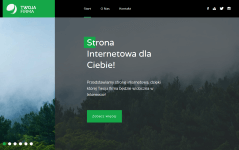










Komentarze